Device Code Login, Chat File Sharing & Human-in-the-Loop Planning
In case you didn't catch it, be sure to check out the full Nanome v2 walkthrough video where we dive into what it's really like to use Nanome v2—from seeing how colleagues appear around a structure, to exploring our brand new menu system and much more.
We're excited to announce that last week, we released XR v2.0.11 along with Mara v0.16.1. Together, these make up the Nanome AI February 2025 update, bringing a host of new features and enhancements designed to streamline collaboration and sharpen your structure-based drug discovery workflow.
XR v2.0.11 Highlights
Enhanced Visualization for Ligand Evaluation
Our new Residue Labels representation gives you immediate clarity on amino acid residues. This detail is critical when evaluating ligand binding, allowing your team to quickly pinpoint key interaction sites and streamline candidate assessment.

Seamless Collaboration
Request to Join Your Colleague’s Workspace
Connecting with teammates has never been easier. With our new feature, you can now instantly request to join a online colleague’s workspace—eliminating the hassle of searching for the right room or fumbling with codes. This seamless integration ensures that everyone is literally on the same page when evaluating complex structures.
Other XR Enhancements
- Color Only Carbons for Ligands: Simplify ligand visualization by highlighting only the carbons.
- Rapidly Set Up a Collaborative Workspace from Your Default Workspace: Get your team together in seconds.
- Users can now on-click add users while in the default workspace and it will create a duplicate sharable one, making it easy to
Streamlined Access with Device Code Login
Login via a Device Code Support
For SSO-configured accounts, we’re introducing a device code login that replaces the traditional password entry. Now, simply type the 4-digit code you see in XR on the MARA/web portal to gain access—making your sign-in process both faster and more secure.
Small Fixes & Tweaks
- Accurate App Info UI
- Fixed issues with joining rooms, custom atomistic representations, voice transmission, and SDF loading
- Minor adjustments including reduced keyboard click volume, better ring search, and resolution tweaks
MARA Web v0.16.1: Key Features & Improvements
Human-in-the-loop Planner
The flagship feature of this release is how it now incorporates Human-in-the-loop Planning. This means when a user prompts MARA, it will check to see if there is an existing Workflow or create one dynamically. Instead of running the plan automatically, it prompts the user with an interactive form that you can review, override values, ask it to revise certain parts of it, or even evaluate/discriminate the plan more deeply. Then the user can explicitly run the workflow.
This change means that the overall UX of MARA has changed quite a bit as it requires user input prior to start to execute tools. For very simple prompts like downloading a PDB file (1-2 steps max), it will go ahead and do it without showing a plan and awaiting approval.

Saving Plans as Workflows
Users can now save a Plan, whether it has already been run or before, as a Workflow. That way, in future MARA chats, the workflow can be found and invoked in the pre-planning stages.
Secrets & API Key Manager
Securely manage your integration keys and sensitive data without leaving Mara. This helps teams follow security best practices when extending Nanome to other systems or services.
Secrets are used to store sensitive information like API keys, passwords, etc, and can be used by multiple tools. Secrets can be created for your organization or for yourself.
There is now a Secrets tab in the Tools Page. Here, Secrets can be created and managed by Administrators/Editors.
When tools requiring a Secret do not have a value, they will be disabled and show up in the Secrets tab when expanding the key.
Out of the box, MARA has certain tools that are 3rd party integrations requiring API keys such as Nvidia’s BioNemo Drug Discovery Informatics tools.


When creating tools, there is now a section for Secrets to be used or newly created

Add & Search Chat Files to Workspaces
You can now attach files directly from a chat to any workspace—and vice versa—so the structures you discuss in Mara are instantly available in XR. By searching recent chat files and adding them to a workspace, teams can rapidly iterate on the latest lead series without juggling multiple tabs or tools.
This can be done in a few ways:
-
Import Chat Files from a Workspace page

-
Import Session Files to create a new workspace from the Workspace List

-
Add Files to a Chat from another Chat

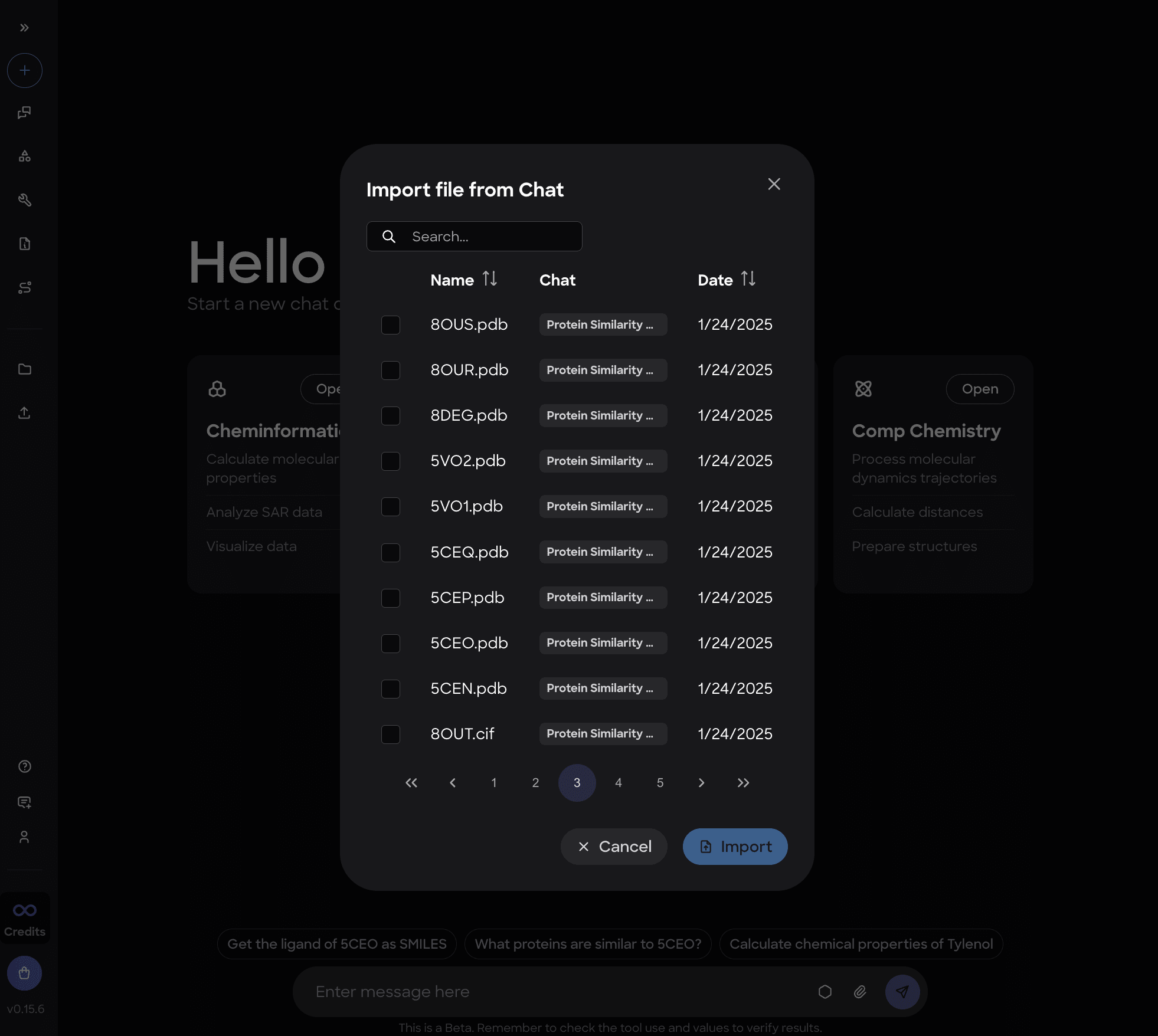
-
Add a File from Chat Content directly to a workspace

Share a Join Workspace URL
Simply click “Share Workspace” to generate a link that colleagues can use to queue up a VR join. It’s a frictionless way to keep everyone aligned when fine-tuning ligand design or analyzing binding poses.


Adjust Workspace Permissions
From the web, set a workspace’s access level (Private, Viewer, Editor) and preview the join code. This extra control helps you ensure the right contributors have the right access, whether you’re dealing with sensitive structural data or open internal projects.

Python Tool Creation Input Autofill
In the Python Tool Creation process, when adding new secrets or input arguments, the python code method automatically populates the input variables
The Nanome AI February 2025 Update makes it easier than ever to collaborate, visualize, and secure your structure-based drug discovery workflows. Whether you’re streamlining how teams join workspaces, improving molecular representations, or making MARA work smarter with chat-driven file sharing, these enhancements are all about helping you accelerate discovery and showcase candidates with more clarity.
We’d love to hear what you think—try out the new features and let us know how they impact your workflow!
🚀 Get started with Nanome v2.0.11 and MARA v0.16.1 today!
https://nanome.ai/demo/